Hybrid Blogging has a simple and intuitive dashboard design that makes it easy to use. When you log in, you will find everything easy to understand, even if you are a beginner. The user-friendly layout helps you quickly master the tool without any trouble.
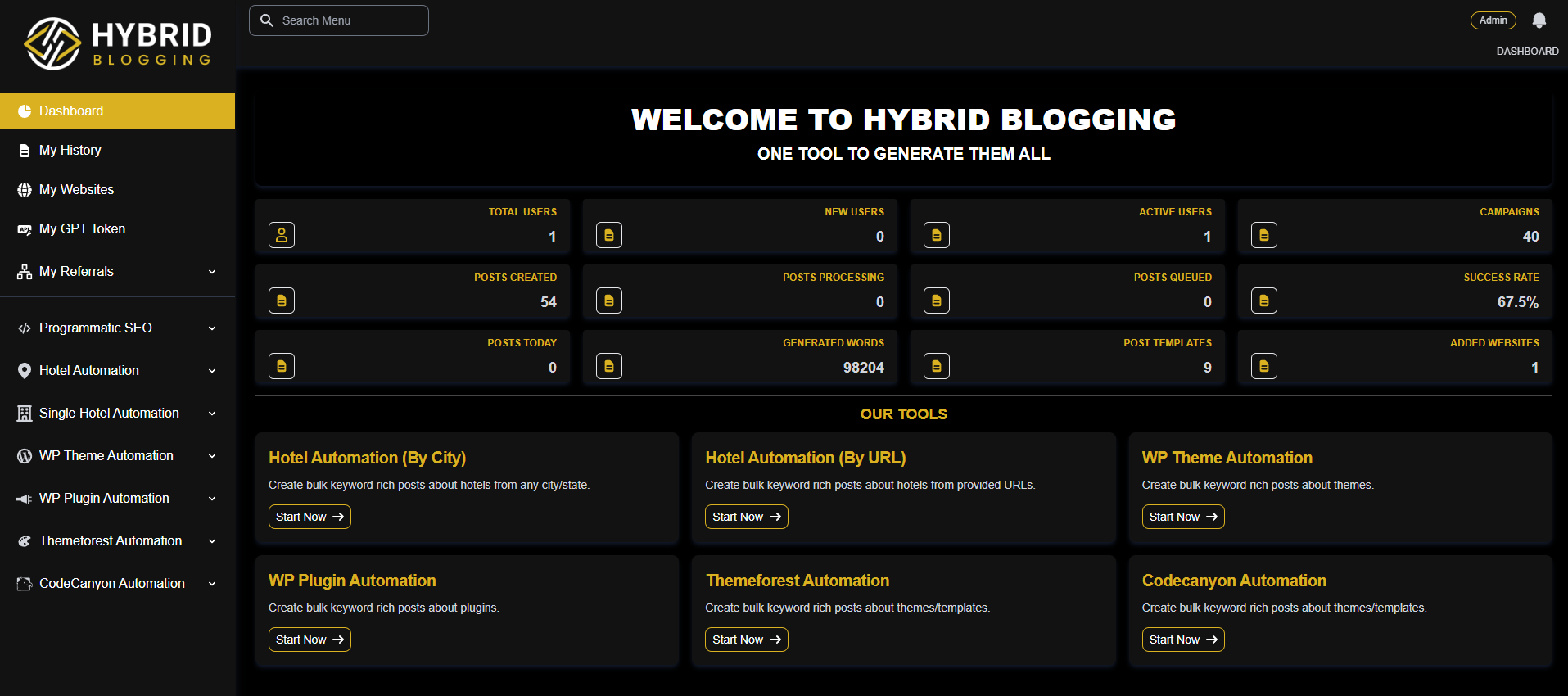
Dashboard Sections:
- My History: Track all your past activities and generated content.
- My Websites: Manage your linked websites easily.
- My GPT Token: Keep track of your GPT token usage.
- My Referrals: Monitor and manage your referral links and earnings.
- Programmatic SEO: Automate your SEO tasks with advanced tools.
- Hotel Automation: Create bulk keyword-rich posts about hotels from any city/state or URL.
- Single Hotel Automation: Automate single hotel content generation.
- WP Theme Automation: Generate bulk keyword-rich posts about WordPress themes.
- WP Plugin Automation: Create bulk keyword-rich posts about WordPress plugins.
- Themeforest Automation: Create bulk keyword-rich posts about themes/templates from Themeforest.
- CodeCanyon Automation: Generate bulk keyword-rich posts about plugins/templates from CodeCanyon.
- Advanced Automation: Utilize advanced automation tools for various content needs.
- Websites: Add and manage your websites.
- Subscription: Manage your subscription plans and billing information.
- Order & Credit: Keep track of your orders and credit usage.
- Ticket: Submit and track support tickets.
- Knowledge Base: Access a comprehensive knowledge base for troubleshooting and tips.
- Tutorial: Find detailed tutorials on how to use all the features of Hybrid Blogging.
Each section provides detailed information about its features, making it simple for you to find what you need and use all the tools Hybrid Blogging offers to create great content.
Additionally, you can find detailed information about all modules on the dashboard, ensuring you have all the guidance you need to utilize Hybrid Blogging to its fullest potential.
